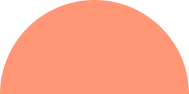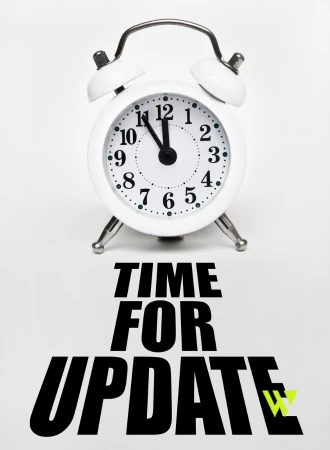Digital Marketing April, 2023
How to Secure Your WordPress Site

The security of your WordPress site is crucial to protecting your company, your data and your customers' data. With more than 100,000 sites attacked every day and WordPress leading the list of infected sites, it is essential to take proactive measures to ensure the security of your platform. In this guide, we'll explore the main strategies and tools to protect your WordPress site from hackers, malware and other threats.

Threats and Consequences: The Dark Side of the Internet
Hackers can cause significant damage to your WordPress site, including:
- Theft or exposure of data: Confidential information of your company and your clients can be compromised, resulting in financial losses and damage to your reputation.
- Content deletion: Your site’s content can be deleted or modified, harming your communication and user experience.
- Infection of visitors: Your site can be used to infect visitors' computers with malware, severely damaging your image and trust.
Essential Strategies to Shield Your WordPress Site
- Keep WordPress, themes, and plugins updated: Updates fix security vulnerabilities and improve your site's performance. Make backups before updating to avoid compatibility issues.
- Use strong passwords and two-factor authentication: Create complex passwords and use two-factor authentication to add an extra layer of security to your login.
- Use a security plugin: Plugins like Wordfence, Sucuri, iThemes Security, and All In One WP Security & Firewall offer features like firewalls, malware scanners, brute force attack protection, and security monitoring.
- Choose secure hosting: Opt for a hosting service with advanced security features, such as firewalls, regular backups, and DDoS protection. Webfarus offers high-performance secure hosting.
- Limit login attempts: Restrict the number of login attempts to prevent brute force attacks.
- Use an SSL certificate and HTTPS: Encrypt your site’s traffic to protect your visitors' data and improve your search engine rankings. Webfarus sets up SSL/HTTPS on the websites it creates.
- Hide the WordPress version: Remove the WordPress version information from your site to make it harder for hackers to identify vulnerabilities.
- Disable file editing and XML-RPC: Disable these features to prevent hackers from modifying your site's files.
- Perform regular backups: Regularly back up your site to ensure you can restore your data in case of an attack or data loss.
- Monitor your site: Use monitoring tools to detect suspicious activities and security vulnerabilities.
More Tips to Strengthen Your WordPress Site Security
- Use a strong username different from "admin."
- Change file permissions to restrict access.
- Use a backup plugin to automate the backup process.
- Educate your users on security best practices.
- Stay informed about the latest security threats and vulnerabilities.
At Webfarus, Your Security Is Our Priority!
At Webfarus, we offer our clients high-performance hosting services with NVME drives, ensuring a secure and optimized environment for your WordPress site. Additionally, we include domain registration, SSL certificates, and regular backups, providing a complete solution for your online security.
By following these tips and using the right tools, you can protect your WordPress site against the most common threats and ensure the security of your data and your visitors. If you need help implementing these security measures or have any questions, don't hesitate to contact us. We are here to help!